I’ve heavily promoted nvm, a Node.js version manager, over the years. Having a tool to manage multiple versions of a language interpreter has been so useful, especially due to the complexity of Node.js package management.
One tip I like to give new developers is adding a .nvmrc file to their repositories. The file contents is just a simple string representing the version of Node.js the project requires:
v16
A project with this .nvmrc is specifying that Node.js v16 should be used. Any developer could then run nvm use to download, install, and switch to that version. A nvm install call would then install dependencies in line with that version.

5 More HTML5 APIs You Didn’t Know Existed
The HTML5 revolution has provided us some awesome JavaScript and HTML APIs. Some are APIs we knew we’ve needed for years, others are cutting edge mobile and desktop helpers. Regardless of API strength or purpose, anything to help us better do our job is a…


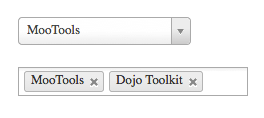
jQuery Chosen Plugin
Without a doubt, my least favorite form element is the
SELECTelement. The element is almost unstylable, looks different across platforms, has had inconsistent value access, and disaster that is the result ofmultiple=trueis, well, a disaster. Needless to say, whenever a developer goes…


